
How do I select a package and pay?
Choosing a package and paying
1. The payment screen will display the summary of the transaction, the number of users and the cost of the package.
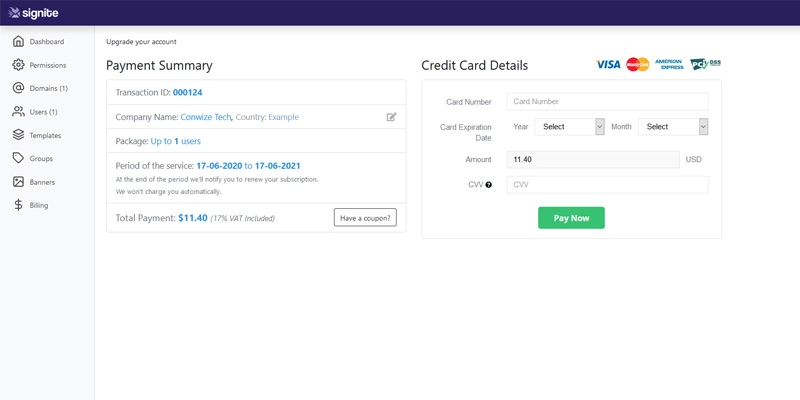
2. The name of the company and the country will be automatically displayed via your Google Workspace account (can be edited).
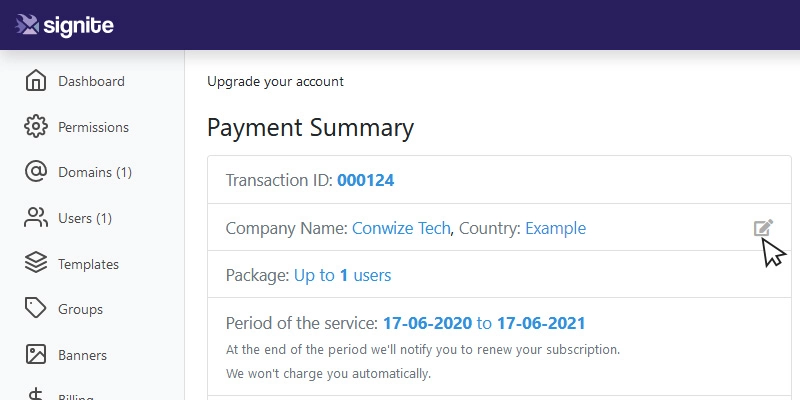
3. If you have been provided with a discount coupon, you will be prompted to enter it here.
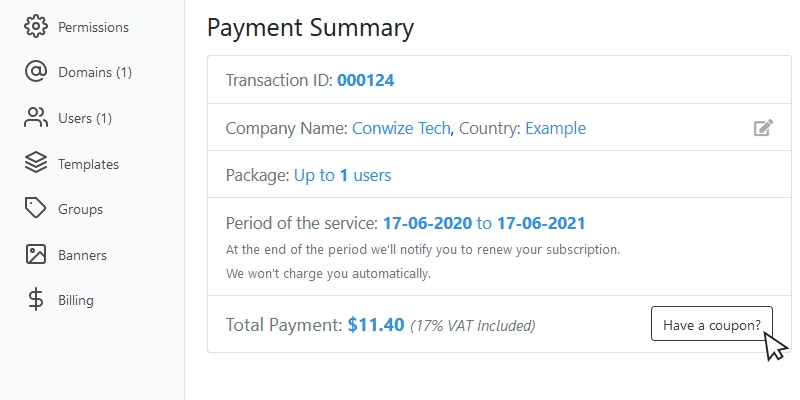
4. Fill in your credit card details to complete payment (Visa/MasterCard/American Express).
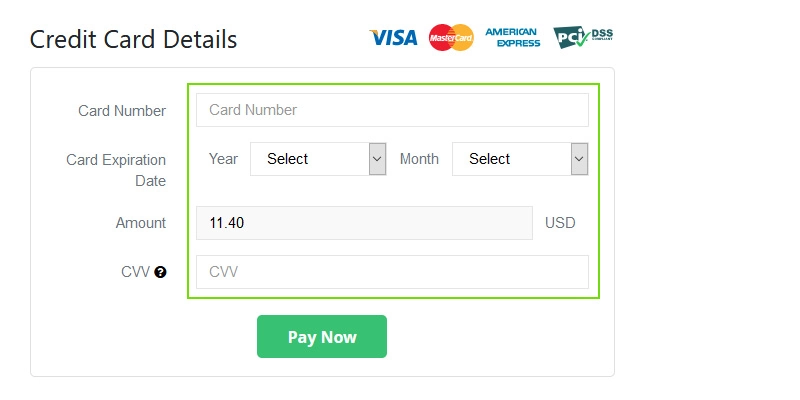
5. The signatures will be automatically embedded in your accounts upon completion of payment.
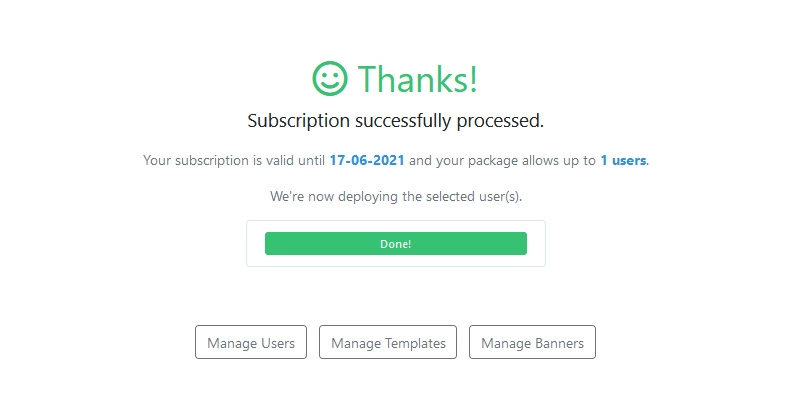
6. A transaction summary and receipt will be sent to your email address.
If you opted for the free package, the system will immediately embed your signatures. Be aware that the free package does not include banners or the optional additional signature text.