
Calculate Users For Package Purchase and Upgrade
Signite uses pre-made plans, based on the amount of users (see 1.) and unique aliases (see 2.) you’ve deployed to, to make sure that you won’t overpay for the amount of signatures you actually need.
To understand more how Signite determines your actual user count and deployment, see the following:
1. Which Users Count Towards My Premium Plan?
Only deployed users and deployed unique aliases (see 2.) count towards your total user count when Signite calculates your Premium plan package.
An undeployed user, even if you’ve assigned a template to them, will not count toward the user count.
2. Which Aliases Count Towards My Overall User Count?
Like the previous point detailed, some aliases count towards your package’s total user count, while others don’t.
Deploying the same signature the alias’ main user has to its aliases will not count those aliases towards the package users count, as they’re considered a part of the main user’s details.
Assigning and deploying alias users’ a different signature will count them as unique, and therefore will add them towards your package deployed users count.
If you wish to remove the unique alias from counting towards your total user count, you can reset the alias and redeploy its main user.
3. How Do Organizational Unit Impact the User Count?
Organizational Units can be hidden and filtered out on Signite.
Note that deployed users under a hidden OU still count towards your account’s user count.
To remove them from the count, temporarily un-hide the OU and reset the users’ signatures.
You can hide the OU again when needed.
4. Where Can I See My Current Count?
Signite keeps the user count up to date when you deploy or reset a signature.
You can see the current count, separated by users and aliases, under the Summary section of the Account screen:
https://app.signite.io/account
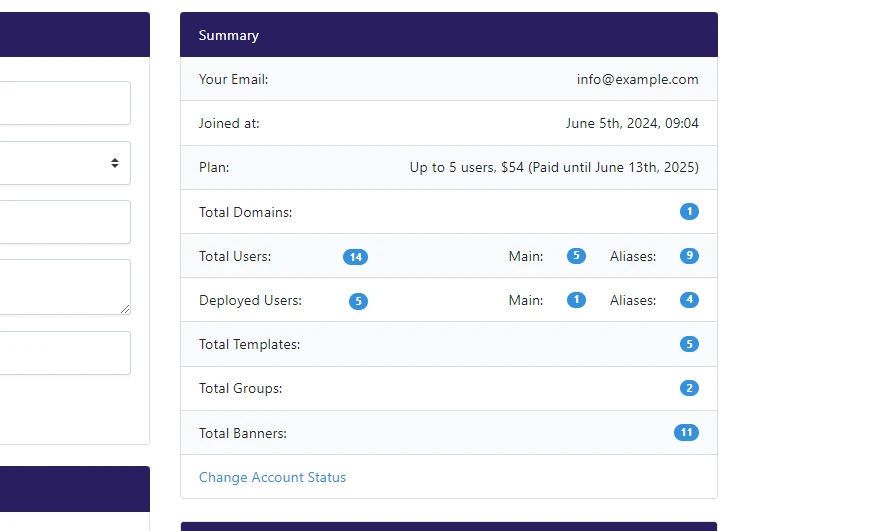
5. Package Calculation and Upgrade
Signite lets you pay for packages based on your deployed users and unique aliases, rather than on your Google Workspace full user count.
All Premium packages include access to all Premium features, and the payment difference only accounts for amount of users / unique aliases you’re able to deploy to for each one.
For example, deploying signatures to 9 users / unique aliases in your account will set the minimal available Premium package as the Up to 10 package.
If you choose to deploy to additional 5 users / unique aliases, the deployment process will cause Signite to prompt you to upgrade your package to the Up to 20 package.
You can see our pricing and plans on Signite’s homepage:
https://www.signite.io/#pricing
Note that you can reset deployed signatures in order to reduce the user count on your account, if you have users that don’t require any signatures.
See the following guide on how to reset the signatures: Remove / Reset Signature
If you have any questions, please contact us at support@signite.io