
Delete Account and Signatures
To cancel your subscription and delete your account, a few steps must be made:
1. Reset Your Signatures
To cancel your subscription you must first reset all deployed signatures for all users on your account.
Please note that during the first 14 days of your initial subscription duration, you’ll be able to receive a full refund on your purchase, but to receive the refund you must reset the signatures.
For the full guide go to this link: Remove / Reset Signature
2. Delete the Application
Remove the Signite app by going to your Google Workspace account, and under Apps -> Google Workspace Marketplace apps choose the Signite app from the list of applications and delete it.
For additional information got to step 1 in this guide: Uninstalling and Re-installing the Signite App
3. Account Deletion
Making sure you’ve gone over step 1 and 2 above, you can now go to your Account screen, and under Summary -> Change Account Status -> Delete Account
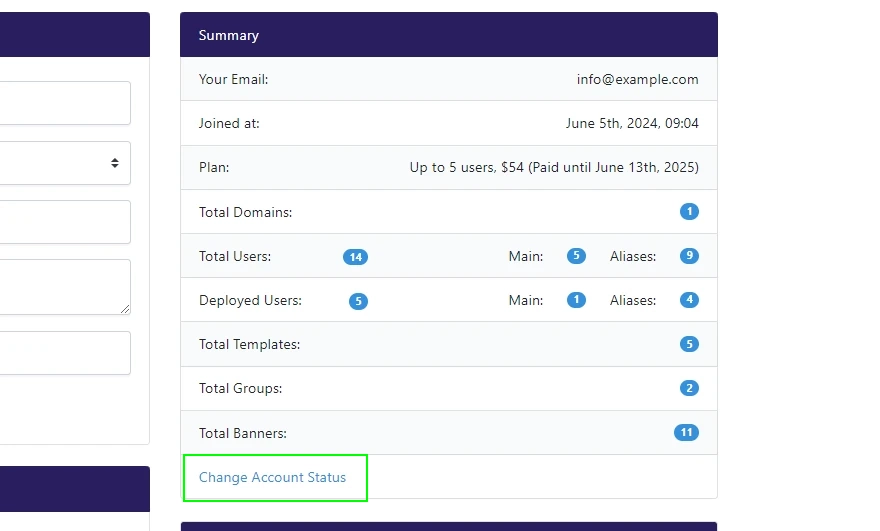
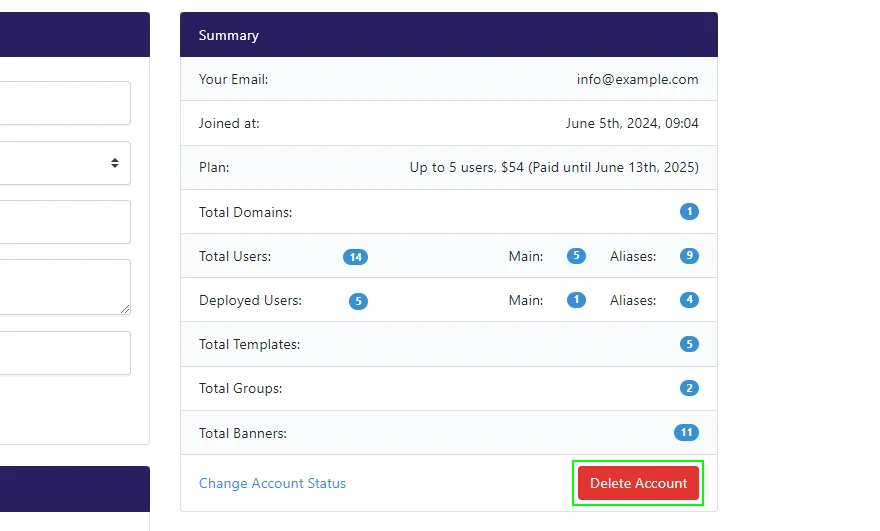
Note that after deleting the account, all files, signatures, templates and settings associated with the account will be permanently removed and deleted.
Signite’s system will retain only the basic information needed for accounting purposes, including previous transaction information.
If you need further help, please contact us at support@signite.io